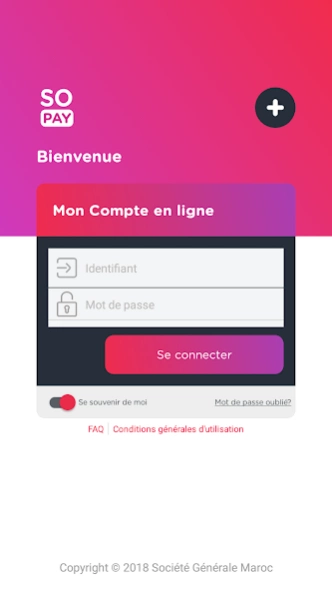SOPAY 2.9.1
Continue to app
Free Version
Publisher Description
SOPAY - Floussi daba, Dima!
Discover SO PAY, the wallet Société Générale Maroc
SO PAY is a mobile payment application or Wallet, reserved for Société Générale Maroc Clients.
Available 24/7, your wallet allows you to perform a set of transactions, instantly and without resorting to cash.
SO PAY, a payment method, instant!
SO PAY is a secure and simple way of payment, providing you with additional services to those applications dedicated to the management of your bank accounts.
Realize all your operations in real time:
- Transfers of money from your wallet to another Société Générale wallet, simply by using the recipient's phone number;
- payment of your purchases with merchants equipped with SO PAY;
- consultation of the history of the operations carried out via SO PAY;
SO PAY tips
Discover SO PAY tips to get the most out of your application:
- easily generate a QR-Code to receive a transfer;
- access your phone book to create a list of your favorite beneficiaries (this trick is only operational if you allow the application to access your phone book);
- view and compare daily the balance of your transactions (debit / credit);
Stay connected, new features will enrich your application!
Appointment without delay in your Société Générale agency to enjoy the SO PAY benefits.
Do not hesitate to contact your Customer Relations Department at
42 43 for more information.
About SOPAY
SOPAY is a free app for Android published in the Accounting & Finance list of apps, part of Business.
The company that develops SOPAY is Société Générale Maroc. The latest version released by its developer is 2.9.1.
To install SOPAY on your Android device, just click the green Continue To App button above to start the installation process. The app is listed on our website since 2022-08-22 and was downloaded 0 times. We have already checked if the download link is safe, however for your own protection we recommend that you scan the downloaded app with your antivirus. Your antivirus may detect the SOPAY as malware as malware if the download link to co.ma.sgma.wallet is broken.
How to install SOPAY on your Android device:
- Click on the Continue To App button on our website. This will redirect you to Google Play.
- Once the SOPAY is shown in the Google Play listing of your Android device, you can start its download and installation. Tap on the Install button located below the search bar and to the right of the app icon.
- A pop-up window with the permissions required by SOPAY will be shown. Click on Accept to continue the process.
- SOPAY will be downloaded onto your device, displaying a progress. Once the download completes, the installation will start and you'll get a notification after the installation is finished.